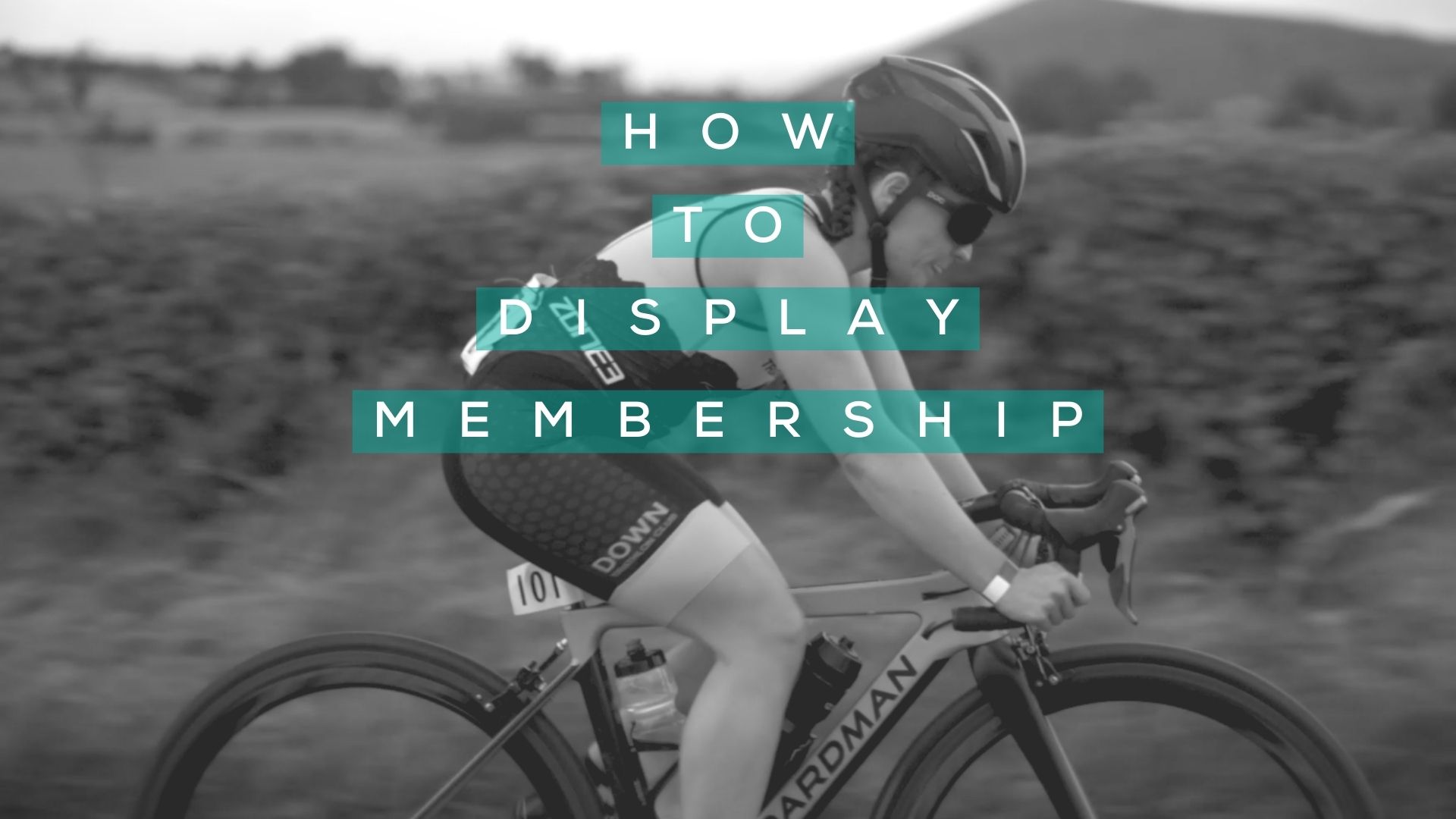How to Display Membership at Events

All Triathlon Ireland (TI) sanctioned events require that participants show TI membership at registration. For the last number of years, this has been done through our App.
We are working on a new App which will have improved functionality, and as a result the current App has been decommissioned. This means it will no longer work to display membership at events. The new App will be finalised in the coming months.
In the meantime to prove Triathlon Ireland membership for events, members should;
- Log on to the members area triathlonireland.com.
- Take a screenshot of the profile home page which displays your name and membership number.
- This screenshot will save to your Gallery, meaning you don’t need to log in each time you are at an event.
- Display the screenshot/log in page at registration for the event.
- Please note you will need to display ID alongside this screenshot when registering at events.
We will be launching the new Triathlon Ireland App once is completed and will let both race organisers and participants know when it is ready. If you have any questions, please get in touch with us at membership@triathlonireland.com.