Virtual Membership Cards and Races
This year, Triathlon Ireland moved to a plastic-free membership card system which prevents more than 75kg of plastic from entering our environment.
This does impact on how members show their membership at events and so here is a simple guide for athletes and race organisers.
For Members
How do I show my Full Membership Licence at a race?
Your virtual membership card can be accessed via the Triathlon Ireland app or Triathlon Ireland website on your mobile device. You can show this at race registration alongside a form of photo I.D.
Android Users: Click here to download the Triathlon Ireland app
Apple Users: Click here to download the TI app
Temporary Licence
This temporary licence can be printed and used to prove your membership at events and lasts one week from the download point.
The Temporary Licence can be accessed through the TI website on a browser or the TI app. You can download this temporary license multiple times and each one will last one week. This is to ensure members have active memberships at race registration.
- Log into your TI account
- Select Membership
- Membership Card
- Download and Print Temporary Licence or display on phone with Photo ID
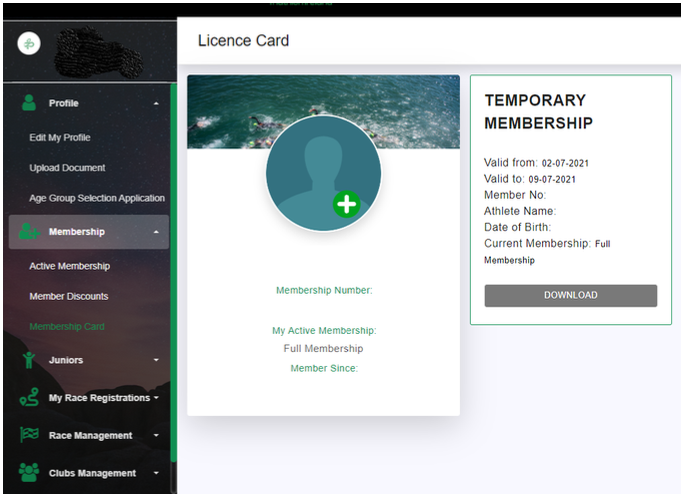
Virtual Membership Card
Your Membership card can be accessed through the Triathlon Ireland app. To download the app, click on one of the following links
Android Users: Click here to download the TI app
Apple Users: Click here to download the TI app
Adult Membership Card
- Open the app
- Select My Licence
- Present Image & Photo ID at race
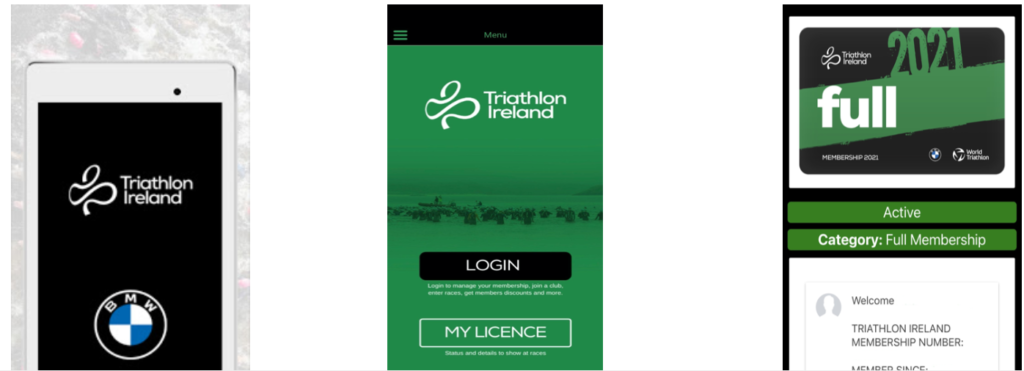
Junior Membership Card
- Open Adult / Parent App
- Select My Licence
- At the bottom of the screen select Junior Licence Details
- Use the tab to select the Junior if more than one
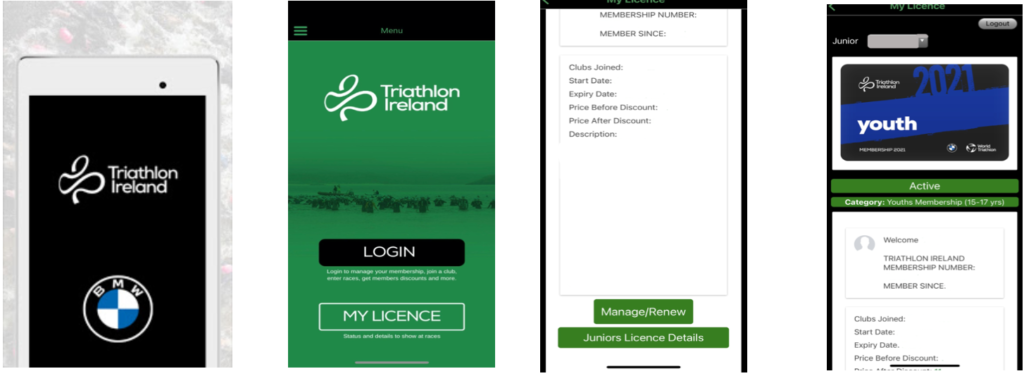
One Day Membership
ODMs can be shown on mobile device or printed
If you have purchased an ODM for a race, the ODM will be on your TI account under
1. View my race registrations Or
2. View ODM purchases
Please ensure you have your ODM downloaded or printed prior to registration
For Race Organisers
How to check membership
Athletes must present a valid Full Membership or ODM to be eligible to race. Failure to provide this results in the athlete being unable to race.
Along with their Full Membership or ODM, athletes must present a Photo ID. The name on the Full Membership or ODM must correspond with the Photo ID.
Checks will be visible and contact free. The athlete will hold their proof of membership or ODM and Photo ID for verification.







